Viewer3d - Changing brightness and contrast
Brightness and contrast can easily be changed in menu Mapping. The most general tool is a Levels dialog. In this dialog a mapping from input values (voxels in the image) to output values on the screen can be modified. Linear (gamma = 1) as well as non-linear (gamma <> 1) mapping is supported.
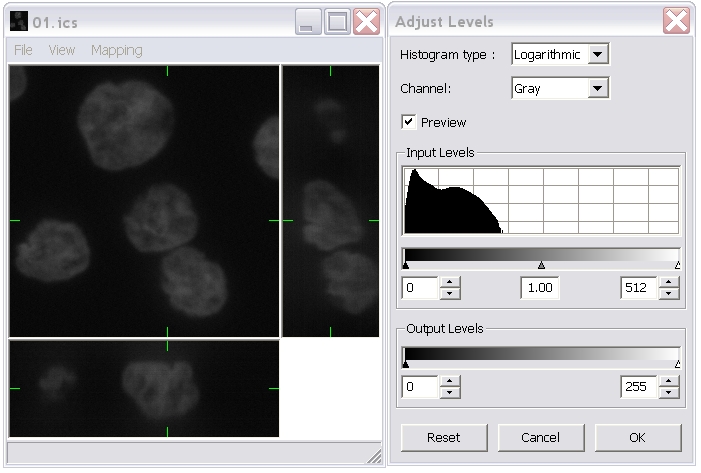
To increase contrast, move the black and white triangles under the histogram closer to each other. To use the whole intensity range of the image set the black and white triangles to the beginning and end of the intensity histogram, respectively.
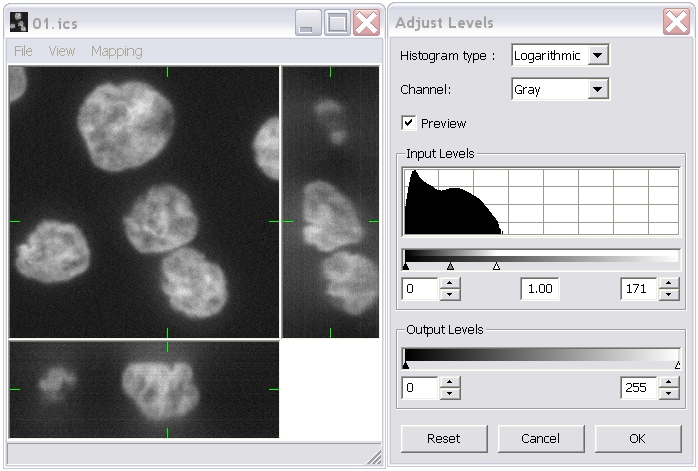
To increase brightness, move the middle grey triangle closer to the white triangle. Move it closer to the black triangle to decrease brightness.
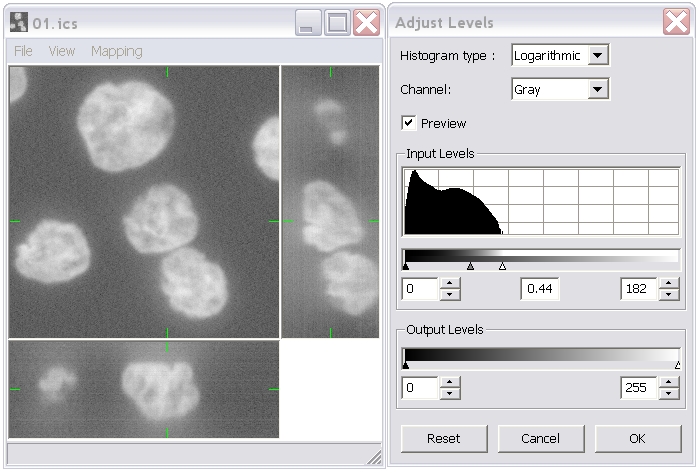
Intensity levels can be altered also by the selection of Linear or Percentil stretch in the menu Mapping.
Linear stretch maps the minimal value in the image to 0 and the maximal value to 255. Other values are lineary interpolated.
Percentil stretch maps 5% of the smallest values to 0 and 5% of the largest values to 255. Other values are lineary interpolated. This stretch is less sensitive to outliers in the data (e.g. hot pixels).