Viewer3d - Changing the 3D cut position
The position of the orthogonal projections is shown by a cut pointer. It is shown with the yellow dashed lines in the Figure below. Its drawing style can be changed in menu View->Preferences.
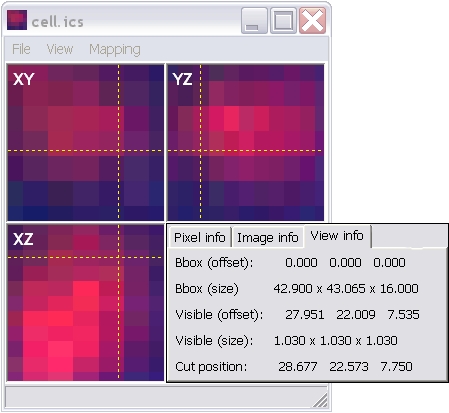
Its position in 3D space is stored in microns, therefore it can be set with sub-voxel precision. To try this, zoom in the image until you see individual voxels. Select the xy-projection window with the left mouse click. Then, you can change the cut position in xy-plane by pressing Space button. The new position is set to pass through the current mouse position. In order to change the position with sub-pixel precision also in z-dimension, you have to select xz- or yz-projection window.
Cut position can also be changed by PgUp and PgDn buttons. They move the selected orthogonal projection along its perpendicular axis (e.g. along z for xy-projection window). The increment is set to the voxel size, which allows browsing through the voxels slice-by-slice.