Viewer4d - Managing annotations
The sequence can be annotated with View->Show windows annotation. By default, the projection windows is decorated with a time bar in the XY window in bottom right corner, provided a sequence (more than 1 image) is loaded.
If windows annotation are enabled, the windows get further decorated with explanation of the projection windows (XY, XZ, YZ) in top left corners and with scale bars in bottom left corners.
In the preference dialog, View->Preferences, user may choose several parameters that affect appearance of the annotations:
- The text of annotation of the projection windows
- What real distance the scale bar should show
- How long should be the time bar so that the current relative position within the sequence can be best understood
- Both bars can adjusted in their length, width, colour, corner and offset
- Annotation texts can be changed colour, font (style and size) and position as well
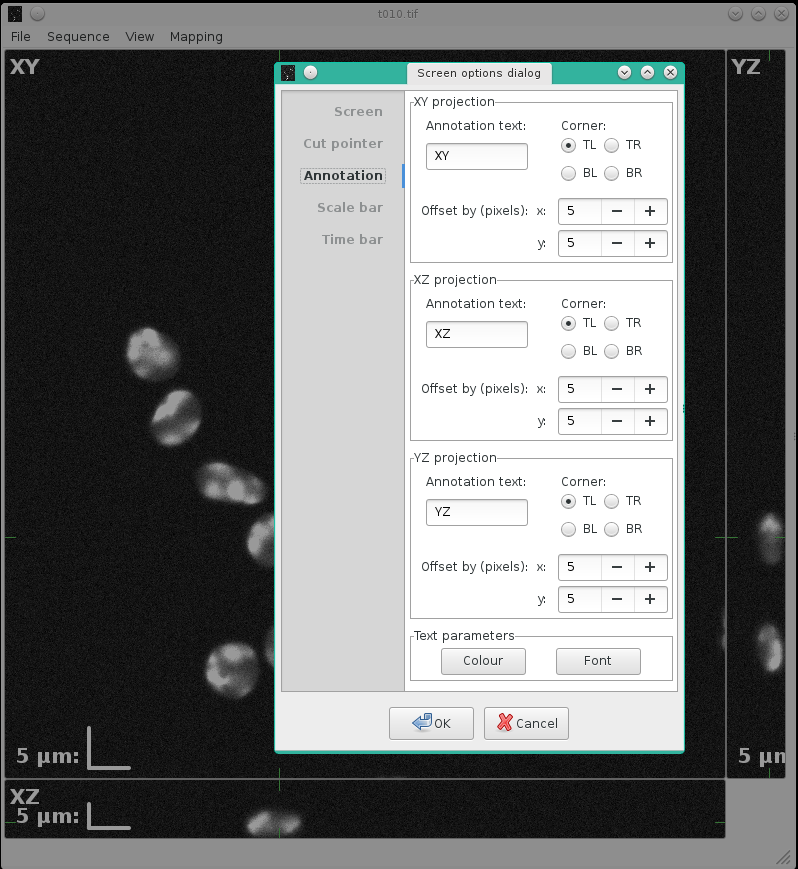
Figure: Example of annotated image and the annotation preference dialog.
Hints:
- Leaving an empty annotation text in fact disables this particular annotation
- Setting scale (time) bar width to 0px disables drawing of the scale (time) bar
- By adjusting offset one can avoid interference of the drawing with image data
- Setting appropriate negative offset of the scale bar, one can display only the bar itself (without its annotating text)
The offset, for instance in the case of top right corner, is a displacement vector of the top left corner of the annotation from the top left corner of the respective window. For bottom right corner, it is the displacement of bottom right corner of the annotation from bottom right corner of the window; and so on.