Viewer4d - Studying a complex image
The viewer4d handle complex images, that is image, where a complex number is associated to every pixel as its “pixel value”. The program can display only the real parts of the number, only the imaginary part, the phase and the amplitude of the complex number. For each of the four regimes, its own histogram is calculated and the standard mapping modes can be applied (independently for every of the four regimes). Notice the mapping menu extends when viewing complex images.
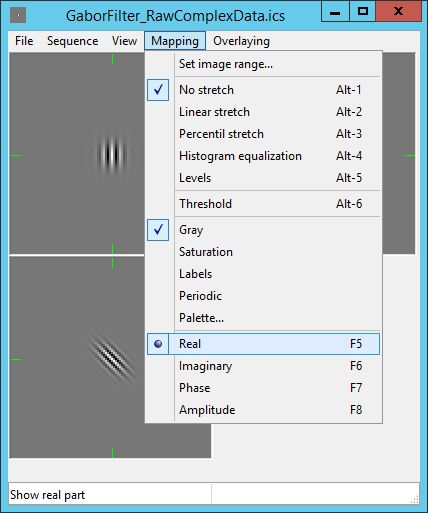
Figure: The extension of Mapping menu. |
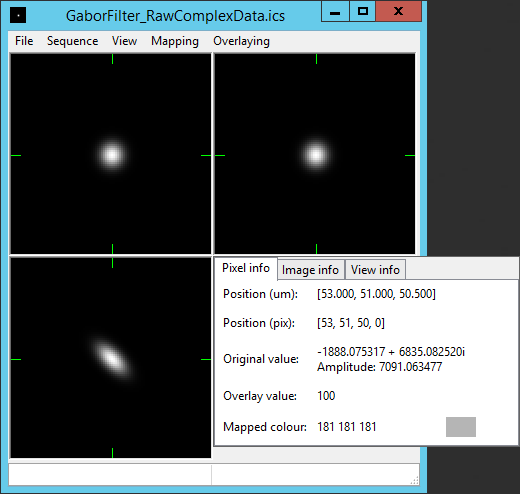
Figure: The extension of the Information/inspection window. |
2D vector field as complex image
A 2D vector field, that is, an image where two-element vector is assigned to every pixel instead of an scalar intensity, can be also displayed in the viewer4d. One only needs to store and load the field as a complex image. The x-elements (y-elements) of all vectors have to stored instead of the real (imaginary) parts of the complex image. Inspecting pixel values of the complex image gives us values in the form a+b i which one should read as vector (a,b). Note that i is the imaginary unit. Note that phase mode is basically giving us azimuths (orientation angle with the 2D plane) of the vectors and aplitude mode reveals magnitudes of the vectors.
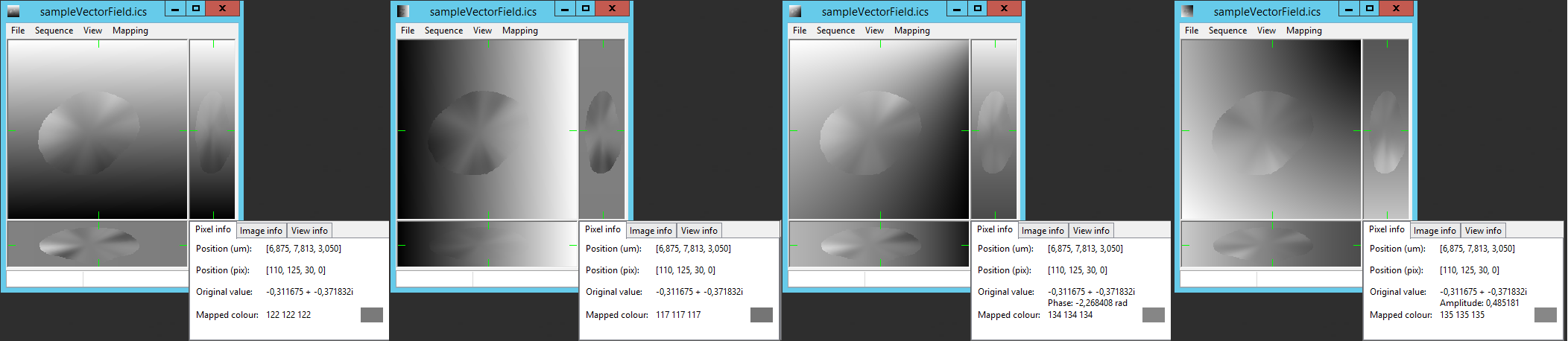
Figure: Vector field as complex image: X-element (real part), Y-element (imaginary part), azimuth of the vector (Phase), magnitude of the vector (amplitude).