Viewer4d - Viewing a sequence of images
Once a 4D image sequence is loaded, one can directly inspect the single 3D frames of it. See the instructions on how to navigate within the 3D image.
Press “-” or “+” to change the current frame. Note that the viewing position is not changed, only the content of the views.
One can use the automatic browsing through the sequence. It is available from the Sequence menu. For the browsing, either manually or automatically, one can limithe range of frames to be iterated over, one can alter how many frames the program should step over (step over = Browsing step - 1), and what to do when end of the sequence is reached (e.g., nothing, loop from the beginning, change direction of browsing).
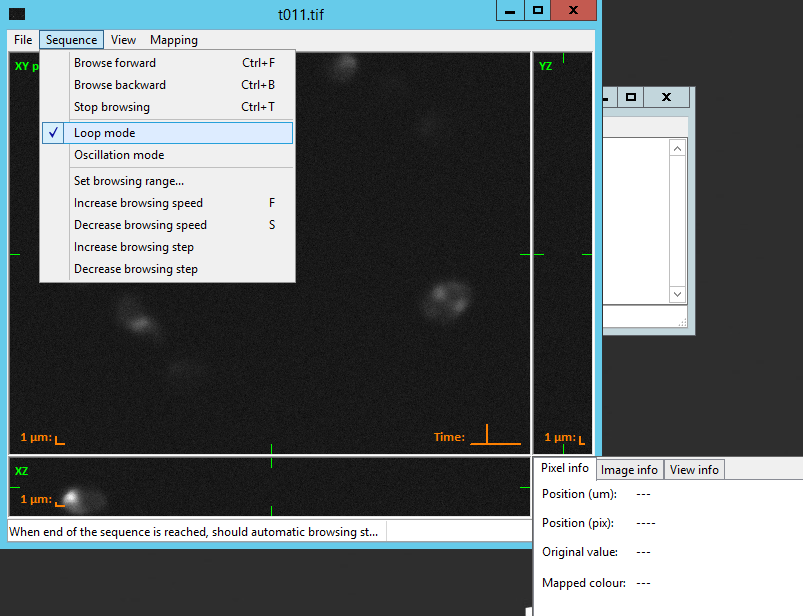
Figure: Content of the Sequence menu.
The mapping modes, that derive their parameters from histogram, are initiated from a histogram aggregated from all images in the sequence. If a histogram stretch is active (from the Mapping menu), the very same stretch is applied on all images in the sequence.
Tip: See the demonstration short video to briefly get the idea of what features are available in the viewer4d.